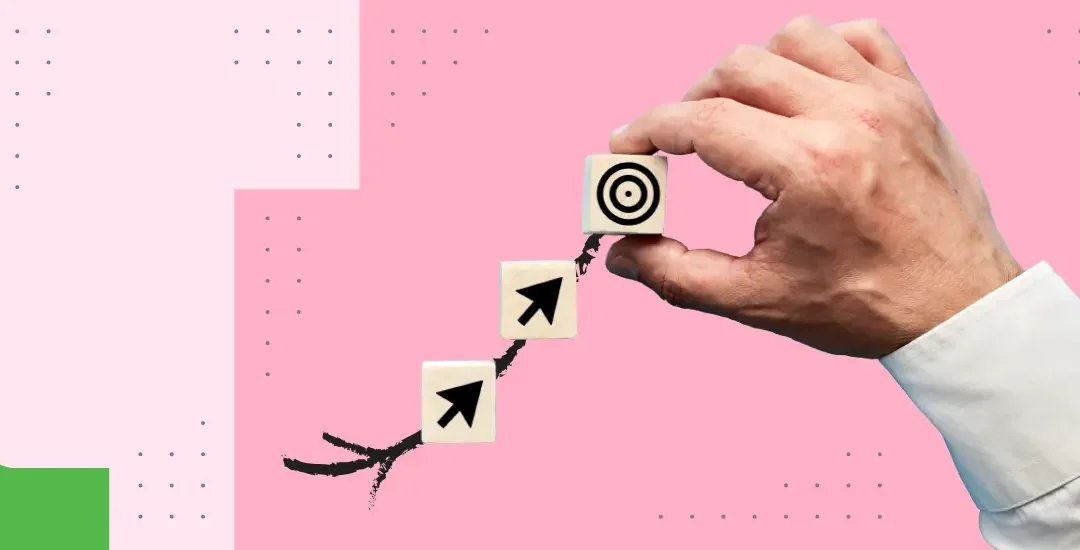
Software Helps Auditors Make Big Strides on the Audit Trail
An audit trail, which is a detailed, chronological record of transactions or activities, can be helpful for record-keeping and internal, external and tax-related audits.
An audit trail is familiar territory to accountants and auditors. This detailed record of specific activities can focus on financial transactions, events, development processes or bookkeeping entries. Though audit trails can include different types of data, their goal is always the same: to provide information about specific actions or events in chronological order.
Why create this detailed record? An audit trail creates transparency and makes both internal and external auditing more efficient. The chronological organization allows auditors to easily follow income and activities and verify information, such as the source of income or reason for an expense.
Audit trails can also offer information that proves compliance or assists with quality assurance.
When it comes to accounting, audit trails follow different standards depending on whether they are for a private company or a government entity. The Financial Accounting Standards Board (FASB) uses accepted standards and generally accepted accounting principles (GAAP), while the Government Accounting Standards Board (GASB) has a more rigorous set of rules meant to increase transparency. An audit trail’s information can vary depending on whether GASB or FASB standards apply.
Audit trails are useful for improving efficiency and transparency, ensuring compliance, and deterring fraud. However, they can also add to a company’s accounting and record-keeping costs, and they require added cybersecurity to protect sensitive information.
Perhaps most importantly, software is having a dramatic effect on how audit trails are carried out. While the fundamental objectives and characteristics of an audit trail remain largely the same as in the past, the way auditors are conducting them and the tools they’re using to do so are changing, resulting in time-savings and greater accuracy.
Let’s examine these changes by taking a look at audit trails, how they are used, and how to avoid drawbacks while still enjoying the benefits of this enhanced record-keeping.
What is the purpose of audit trails?
Audit trails provide a complete collection of information that auditors can use to find the source of mistakes or financial irregularities. Because the data is chronological, issues can be traced from their time of discovery back to their origin. A solid audit trail system also logs user details, so it is possible to see the source of an error, which could be useful for correcting mistakes or finding instances of internal fraud or willful misreporting.
Publicly-traded companies and many non-profit organizations must have an established audit trail so that third-party auditors can inspect their records. Public firms must have annual audits to meet SEC rules, while nonprofits need to prove tax-exempt status in many jurisdictions. The data in an audit trail can help streamline these external reviews.
The most common example of an internal audit trail involves tracking financial activity. An internal auditor may find specific transactions, who authorized them, and where payments went. They can compare the figures in the audit trail with past financial reports to see if there are any irregularities.
Another example of an audit trail involves enterprise software. If your company deploys a customer relationship management (CRM) system, the audit trail might show who has access to the system, when they were given access, and changes made to the settings. It can also include information about who accessed privileged information within the system. This can prove invaluable for tracking administrative performance and also finding evidence of security breaches and attaching responsibility for such lapses.
Different types of audit trails
Audit trails follow the same formula of logging users, actions and time and arranging the data chronologically. However, there are different types of uses for audit trails. Companies may use the data internally or provide it to third parties like external auditors or the IRS.
Here is how audit trails get used in different situations.
Internal audits
Internal audits provide an independent assessment of an organization’s practices. Internal auditors can look at a company’s accounting systems, their process controls, decision-making, use of technology, data policies or other areas.
Regardless of the focus of an internal audit, the goal is always the same: to provide insights that improve the organization’s performance and eliminate issues and mistakes. Auditors can also review compliance issues to ensure the company is ready for an external audit.
Auditors do not act on the findings of their audit. Rather, they will send a report and supporting evidence to the relevant decision-makers, who will ultimately be responsible for making any improvements.
External audits
External audits are different from internal audits because they only focus on compliance. The goal of these reviews is to verify that the company meets specific legal requirements. For example, every publicly-traded company must have an external audit each year to verify that their public reports provide an accurate picture of their finances.
External audits are performed by independent auditors who have no vested interest in the outcome of the audit.
If everything is in order, auditors can use an audit trail to help verify this. Therefore, it can be advantageous for companies to maintain detailed chronological records and ensure that they match tax filings and other governmental financial reporting requirements.
Private companies can choose to have external audits even if the law does not require them. They may do so to increase their transparency or prove their financial standing to lenders or private investors.
Internal Revenue Service audits
Any company, organization, or individual can be subject to an IRS audit in the U.S., or a CRA audit if they are operating out of Canada. During this type of audit, an official from the government’s tax agency will look at your financial records to ensure they match your tax filing information.
An audit trail backed up by auditing software can provide the IRS or CRA with the information they need to verify your tax filing. In some cases, the agency may ask for proof of specific transactions, balances or activities. You can call up this evidence in your audit trail. The faster you send the evidence to the necessary auditing agency, the sooner your case can be closed.
A detailed audit trail can help the process go as smoothly as possible.
What are the benefits of an audit trail?
Audit trails provide benefits that go beyond record-keeping. Here is a look at the advantages of maintaining a robust audit trail.
- Providing a history of activity. Audit trails automatically log all activity on the target software system or network. This record will be available for any purpose, including accounting, compliance checks or data analytics.
- Deterring fraud. Because activities include time and user information, auditors can easily investigate the source of irregularities and find both internal and external fraud. If users know this logging system is in place, they may be deterred from attempting to commit any fraudulent acts.
- Meeting compliance requirements. Audit trails ensure accurate record-keeping for companies that need to comply with financial reporting laws. The record-keeping can also show compliance with privacy laws, such as those that govern patient records in the healthcare industry.
- Improving efficiency. With all the necessary information at their fingertips, auditors can perform their investigations as efficiently as possible without having to spend their time looking for information from different sources.
Audit trails bring efficiency and transparency, but they also have some drawbacks that you need to be aware of.
What are the drawbacks of an audit trail?
Audit trails are extremely useful for enterprises of all sizes, but there are drawbacks that you need to account for when establishing them.
- The possibility of data breaches. Audit trails often contain a wealth of sensitive information that could be a target for hackers. Malware, unauthorized access, social engineering, and other cyberattack methods may give hackers access to your audit trail data.
- The cost of implementing and maintaining an audit trail. This refers to potential expenses associated with configuring, securing and administering a system.
- The risk of human error. Good audit trail software will log information automatically. Users should, nevertheless, be vigilant for any manually-added information leading to incorrect or unnecessary data getting logged. This could decrease efficiency because auditors have to spend time verifying the information in the audit trail before continuing their audit.
These drawbacks may not be deal-breakers, but you should be ready to account for them when establishing audit trails for your company.
Evolving audit trail software
Audit trails do not have to be complex and costly. With the right software, a company can automate much of the process while also enhancing information security and limiting the chances for human error.
Here is a look at what to expect from software for audit trails.
Cloud-based solutions
Cloud-based software is ideal for many business-related processes and tasks, including establishing and maintaining audit trails.
First of all, cloud-based platforms are convenient because they are accessible for people working remotely, or companies that have offices in different locations. Also, since the software is hosted online, IT personnel merely have to handle admin duties and ensure all relevant systems are connected to the audit trail so that information gets uploaded and logged.
These options are typically cost-effective, with the cloud provider usually offering access for a subscription fee, which includes access and any necessary updates and maintenance.
Finally, cloud platforms are scalable. You can start small and add services or users as the company grows or as you find more areas that can benefit from an audit trail.
Working papers
Working papers are another important auditing tool. These reports contain information that supports the final audit reports. Preliminary balance sheets and income statements are forms of working papers. These are necessary as supporting evidence for both internal and external audits because they show the process that the auditors followed during their review.
Streamlined data collection
Audit trail systems that offer streamlined data collection are usually the best option. If data from your accounting software automatically uploads to an audit trail, it saves time, and it takes human error out of the equation. You do not have to worry about someone remembering a manual upload or entering incorrect figures in the audit trail system.
An all-in-one accounting or record-keeping system can streamline workflow and ensure all necessary information is collected in one central place where it will be accessible to auditors. OnPoint PCR is one such solution, with automated processes, real-time collaboration and value-added insights.








