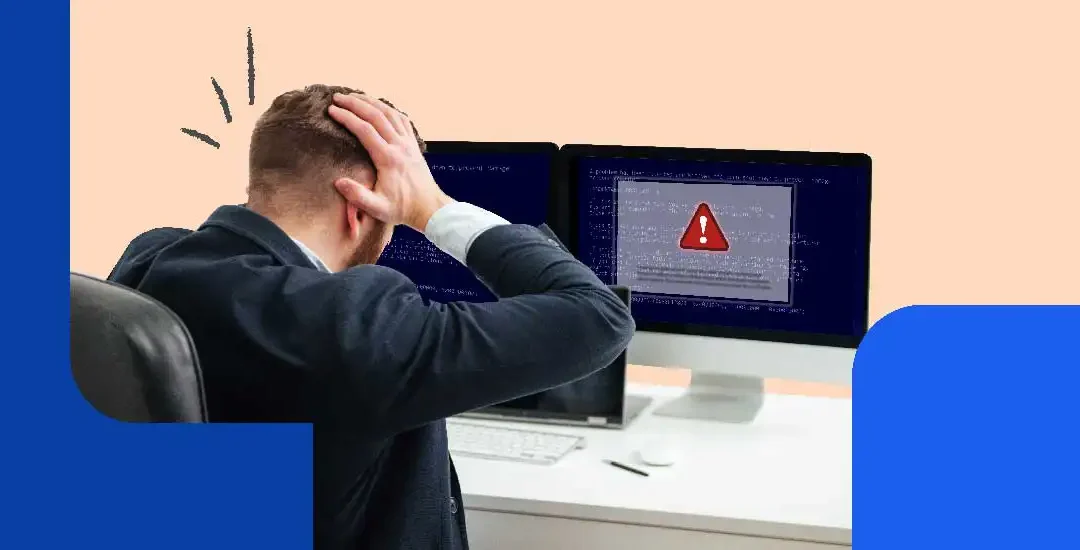
Preventing Common Causes of Data Loss
Human error, mismanagement, or a network breach can cause data loss, but a robust backup plan, improved cybersecurity and cloud-based tools can combat this problem.
Accounting firms collect, store and transfer vast amounts of financial data. Much of this information is critical to calculating profits, paying bills and complying with financial reporting and tax regulations.
Companies and individuals providing third-party services are responsible for ensuring their clients’ sensitive financial data remains secure and does not get lost before it is recorded. The proper handling and storage of data are essential for efficient accounting and auditing operations because a data loss can cause delays or inaccuracies or, in the worst-case scenario, expose privileged financial information to bad actors.
Data loss can occur in several different ways and it can happen accidentally, because of an equipment or hardware failure, or due to malicious actions. Regardless of the reason for the loss, it can do significant damage to an accounting firm’s reputation.
Therefore, accountants need to constantly ensure their clients’ financial figures and information are secure, backed up and handled according to the best practices for data retention.
Here is a closer look at data loss and how you can take steps to protect against it.
Top causes of data loss
Data loss can happen in different ways. Four of the most common reasons for losing vital information are human error, cybersecurity breaches, poorly-designed data management systems or a catastrophic hardware failure.
Certain steps can make these events less possible, but there is always a possibility that they will occur despite your best efforts.
Human error
Human error is a common cause of lost information. This issue happens when someone accidentally deletes or misplaces a file containing financial figures, enters data incorrectly on a spreadsheet or fails to save their work on an accounting program.
Human error is especially prevalent when it comes to manual data entry and calculations that accountants have to make by hand. Not only could someone fail to save a file or delete it without realizing it, but problems could also arise if the figures entered are incorrect. One study of medical data entry documents found an error rate of 3.7 percent, showing that some errors are likely when typing figures.
In the best-case scenario, companies can correct human error by finding or acquiring the raw data and repeating the entry process or calculations again. If the raw information is not backed up or available in its original form, there is little the accounting firm can do except beg forgiveness and offer a refund.
Security breach
Data breaches are becoming more and more common. In Q3 of 2022, more than 15 million breaches were exposed. According to records, these three months actually had fewer breaches than other similar periods over the past three years.
Hackers can access data by installing malware, obtaining passwords from careless employees or accessing networks remotely. They may steal data and sell it to competitors or other bad actors, publish it online to embarrass the company or hold it hostage and demand a ransom for its return.
So-called ransomware attacks are exceedingly common, with 623.3 million attempted ransomware attacks worldwide in 2021 alone.
In addition to training employees to protect login credentials and use redundancies like two-factor authentication (2FA), accounting firms can deploy financial fraud detection software to find evidence of data breaches and stolen information and work to limit the damage.
Data mismanagement
Improper data management can lead to the loss of critical information. In some cases, the problem can even start during data collection. A poor plan can lead to incomplete or inaccurate information.
Also, incorrectly designed databases without proper applications for accessing information can cause data loss or make it impossible to find specific data sets. This problem can sometimes arise when different departments use the same collection of information. For example, the departments may be analyzing data using different metrics.
Applications that allow users to retrieve and transform the information in the same way can help with data access and allow collaboration between departments to use the same data and analysis tools.
Hardware failure
Machinery does not last forever. Whether a company relies on servers, computer hard drives or portable backup disks, there is always a chance that the machine could fail, leaving the data stored on it inaccessible.
Updated equipment and software can help protect against this problem, but to truly protect against unexpected server breakdowns, damaged computers, or misplaced thumb drives, utilize a remote backup option such as a cloud-based database.
How can data loss be prevented?
Data loss prevention can limit the risk of losing vital information. In addition to upgrading security systems, an accounting firm or department can create a robust system and practices to back up information to avoid damage from mistaken deletion or other common human errors and software or hardware failures.
Frequent backups
Data backups can help combat multiple data loss causes. In addition to keeping a copy of data in case someone accidentally deletes it, this strategy can help avoid losses due to software issues, file corruption, database server failure or ransomware attack.
Traditional data backups involve transferring information to a second hard drive or other storage devices. However, cloud-based solutions are a better option for multiple reasons. First, the data is stored on remote servers offsite, so it will be protected in the event of a hack or catastrophic hardware failure. Also, it is easy to back up data incrementally over an internet connection as employees work.
Most importantly, backing up on the cloud in small portions will not take much memory, so it will not slow the network down as much as a large information upload. These micro-backups also allow data compartmentalization, which reduces recovery time if files are lost and also limits damage from ransomware hacks.
Network security
Network security involves protecting the infrastructure of computers, internet connections, devices, databases, cloud platforms and applications necessary to operate a business or organization.
In addition to standard cybersecurity tools like firewalls, access controls, security applications and antivirus software, companies can rely on specific tools meant to protect information stored or transmitted within the network.
For example, systems analytics tools can monitor activity within the network and alert IT staff to suspicious movements, such as a large data transfer or access from an unrecognized device.
Meanwhile, data loss prevention tools can restrict data access within the network and require additional proofs or verifications before anyone removes information from the system. For example, only specific authorized employees would be allowed to print or download financial reports.
Cloud collaboration software
Cloud collaboration software can help employees work on specific projects without having to manually save data. These programs often have version control features that allow users to go back and see past versions of the document, spreadsheet or report. Users can go back to past versions to find mistakes or access data accidentally deleted or miscalculated in the current version.
For example, working papers for financial audits hosted in the could allow accountants to add the necessary information and evidence from any location and have it saved and potentially backed up without any extra steps.
Since third-party cloud providers handle cloud infrastructure and the data is hosted on a network of remote servers, cloud software does not have the same data management dangers as in-house programs and hardware.
With these practices, it is possible to avoid data loss and have a reliable source of backups to protect against human or hardware errors.








